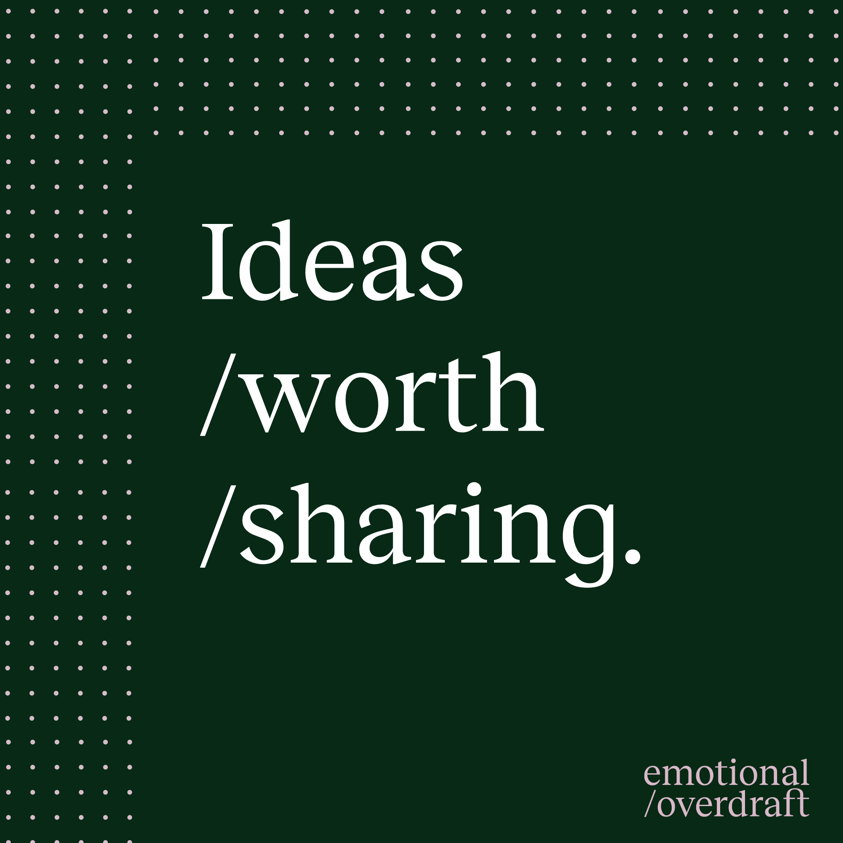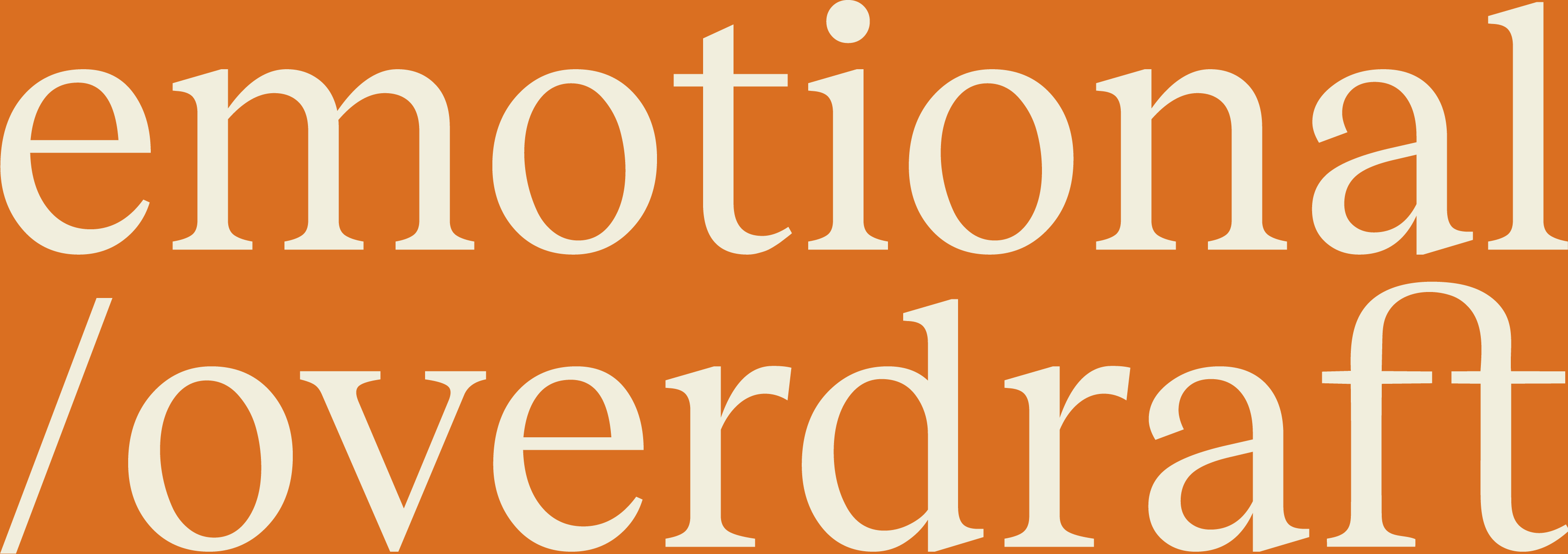How long have you been building connections? LinkedIn was founded in 2003 with 10 users. By 2004 it had 100k and by 2009 there were a staggering 17 million users! If you’re curious to see how long you’ve been part of LinkedIn then here’s a simple way to check:
- Open LinkedIn, click on your profile picture then Settings & Privacy.
- Under Data privacy, select How LinkedIn uses your data.
- Click Manage your data and activity— a full list of everything you’ve done on LinkedIn.
- Scroll to the last page, and there it is—your ‘Joined LinkedIn’ date!
I was 2007 by the way – in the first 5m (or first 1/2 percent of current users) What’s your date? You might be surprised how long you’ve been building connections.
Once you know your date, it’s interesting (I think!) to know where you were in the growth of the platform, and to see how many joined after you!)
- 2004: 500,000 users
- 2005: 1.7 million
- 2006: 5 million
- 2007: 13 million
- 2008: 33 million
- 2009: 55 million
- 2010: 90 million
- 2011: 135 million
- 2012: 200 million
- 2013: 277 million
- 2014: 332 million
- 2015: 400 million
- 2016: 450 million
- 2017: 500 million
- 2018: 575 million
- 2019: 610 million
- 2020: 675 million
- 2021: 740 million
- 2022: 850 million
- 2023: 930 million
- 2024: 950 million (estimated)
Just a little something and nothing bit of fun today.
Andy.